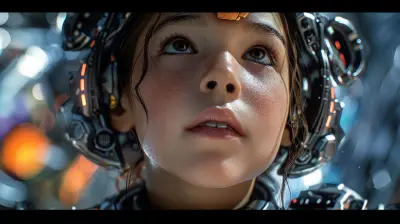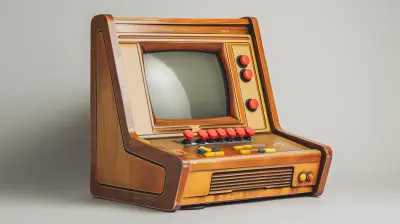How to Improve Your Wireless Gaming Setup with the Right Router
1 June 2025
Let’s be real for a second—there’s nothing worse than a lag spike in the middle of a heated boss fight or a competitive online match. You’re there, firing on all cylinders, and suddenly... bam! Your screen freezes, and before you know it, you’re out of action. Sound familiar? Don’t worry, you’re not alone. The culprit? Nine times out of ten, it’s your Wi-Fi setup (or should I say, lack of setup).
Having the right wireless router is like having a sturdy foundation for a house—it keeps everything running smoothly. The wrong one? Well, let’s just say you’re building a mansion on quicksand. In this guide, we’re breaking down how you can level up your wireless gaming setup with the perfect router.
So grab a snack, sit back, and let’s talk about why your router might be the real MVP (or biggest bottleneck) in your gaming experience.
Why Your Router Matters for Gaming
You might be thinking, “Isn’t any router good enough? Doesn’t it just, you know, connect me to the internet?” Sure, it does, but not all routers are cut from the same cloth. There’s a big difference between a budget router designed for streaming cat videos and a high-performance router built for seamless gaming.Online gaming is all about sending and receiving data in real time. Every keystroke, shot fired, or team strategy relies on a steady and fast connection. A low-tier router can lead to higher ping (latency), slower data transmission, and interference from other devices. And trust me, nothing kills the vibe faster than a dreaded “Connection Interrupted” message. 
Signs Your Router Is Holding You Back
Not quite sure if your router is the problem? Here are some red flags to watch out for:1. Laggy Gameplay: If you experience delays between your input and what happens on-screen, it could be your router struggling to keep up.
2. Dropping Wi-Fi Connections: Are you losing your connection mid-game? That’s like your teammate leaving in the middle of a match. Not cool.
3. Low Signal Strength: If your gaming setup is far from the router, you’re probably dealing with weak signals and slower speeds.
4. Traffic Jam: A basic router might not handle multiple devices efficiently. If your roommates are streaming Netflix while you’re gaming, you’re likely fighting for bandwidth.
If any of this sounds familiar, it’s time to upgrade your router. But hold up—not just any router will do. Gaming is a beast of its own, and you need to choose wisely.
What to Look for in a Gaming Router
You don’t have to be a tech genius to pick the right router. Just keep these key features in mind before you hit that “Add to Cart” button:1. Dual-Band or Tri-Band Technology
Routers generally operate on two frequencies: 2.4 GHz and 5 GHz. A dual-band router can switch between the two, offering flexibility. If you want to go all out, tri-band routers add an extra 5 GHz band. The more bands, the less interference you’ll have—it's like having extra lanes on a highway during rush hour. For gaming? Less interference = smoother gameplay.2. Quality of Service (QoS)
QoS is like a traffic cop for your network. This feature prioritizes gaming traffic over other activities, ensuring your games get the VIP treatment. No more competing with your roommate’s endless TikTok loop for bandwidth.3. MU-MIMO
Ever heard of MU-MIMO? It stands for Multi-User, Multiple Input, Multiple Output. Simply put, it allows your router to serve multiple devices at once without causing a traffic jam. If you’ve got a lot of devices on your network, this is a must-have.4. Low Latency
Latency is the time it takes for data to travel from your device to the game server and back. Lower latency means a faster response time. High latency? That’s where you’ll notice delays that can cost you the match. Look for routers specifically designed for low-latency performance.5. Beamforming
Beamforming sounds fancy, but it’s just a way for your router to focus its signal directly toward your device rather than broadcasting it everywhere. Think of it like aiming a flashlight beam right at a target instead of lighting up the whole room. This can massively improve signal strength for your gaming rig.
Wired vs. Wireless: Should You Always Go Wireless?
Some die-hard gamers swear by Ethernet cables, and honestly? They aren’t wrong. Wired connections are still the king of stability and speed. But life isn’t always convenient. Maybe your gaming setup is in a different room from your router, or you don’t want a tangled mess of cables.Enter the wireless solution. With advancements in Wi-Fi technology (shoutout to Wi-Fi 6), wireless speeds have caught up significantly. While wired might still have a slight edge, wireless is more than capable of delivering a stellar gaming experience—if you’ve got the right router.
Tips to Maximize Your Wireless Gaming Performance
Even with the best router, there are a few tweaks you can make to get the most out of your setup. Here are some pro tips:1. Position Your Router Like a Pro
Routers hate being shoved into corners or buried under piles of books. Place yours in a central, open location to maximize coverage. High shelves are a great spot since Wi-Fi signals broadcast downward.2. Reduce Interference
Microwaves, walls, and even fish tanks can mess with Wi-Fi signals. Keep your router away from electronics and large obstacles. Oh, and if you’re gaming from the other side of the house, consider a mesh system or range extender.3. Use a Gaming VPN
Worried about DDoS attacks or want a more stable connection to specific servers? A gaming VPN can help optimize your connection and keep you secure. Just make sure it doesn’t add too much extra latency.4. Update Your Firmware
A lot of us forget about this one, but router manufacturers regularly release updates that improve performance or fix issues. Think of it like updating your console—necessary for the best experience.5. Change the Channel
Your Wi-Fi has channels, and sometimes they get crowded with all your neighbors’ networks. Switching to a less crowded channel can instantly boost your speed. Most modern routers handle this automatically, but it doesn’t hurt to check.Choosing the Right Router for Your Budget
There’s no one-size-fits-all answer here. Whether you’re a casual gamer or chasing esports glory, your setup and budget play a big role. Here’s a quick breakdown of what to expect based on price range:- Budget Routers ($50-$100): Great for solo gaming or smaller households. Limited range and fewer bells and whistles.
- Mid-Range Routers ($100-$200): Ideal for most gamers. Dual-band or tri-band options with features like QoS and MU-MIMO.
- High-End Routers ($200+): For serious gamers or large households. Expect advanced features, future-proofing (like Wi-Fi 6 or even Wi-Fi 7), and impressive performance.
Is It Time to Upgrade?
If you’re constantly battling lag, dropped connections, or slow speeds, an upgraded router could be your game-changer. But don’t just grab the first flashy model you see on sale. Take a step back, think about your gaming habits, and compare features to find a router that fits your needs.Gaming is about immersion and precision, right? You deserve a setup that keeps up with your skills. Remember, your router doesn’t have to cost a fortune, but it should give you peace of mind knowing it’s not the weak link in your setup.
Final Thoughts: It’s All About Stability
At the end of the day, a great wireless gaming setup starts with a strong foundation. Upgrading to a router that understands the demands of gaming can save you countless headaches (and probably a few smashed keyboards). Plus, with so many options out there, improving your setup is easier than ever.So, what are you waiting for? It’s time to say goodbye to lag and hello to buttery-smooth gameplay. Trust me, your future self (and your teammates) will thank you.
all images in this post were generated using AI tools
Category:
Gaming GearAuthor:

Aurora Sharpe
Discussion
rate this article
3 comments
Journey Hill
Great article! Choosing the right router can truly enhance online gaming experiences. Prioritizing features like low latency, strong signal range, and QoS settings makes a significant difference. Upgrading to a dual-band or tri-band router is also a smart move to support multiple devices without lag. Happy gaming!
June 15, 2025 at 2:37 AM

Aurora Sharpe
Thank you! I'm glad you found the article helpful. Prioritizing those features really can make a huge difference in gaming performance. Happy gaming!
Russell McGillivray
Great insights on optimizing wireless gaming setups! Choosing the right router can truly enhance performance. Looking forward to more tips and tricks for fellow gamers in future articles. Keep up the good work!
June 8, 2025 at 4:16 PM

Aurora Sharpe
Thank you for your kind words! I'm glad you found the tips helpful. Stay tuned for more gaming insights!
London Moore
Great tips! Investing in a high-performance router can significantly reduce lag and improve connectivity, enhancing your overall gaming experience. Quality hardware makes a difference!
June 1, 2025 at 3:48 PM

Aurora Sharpe
Thank you! I'm glad you found the tips helpful. Investing in quality hardware truly makes a significant impact on your gaming experience!