How to Create the Ideal Ambient Lighting for Your Gaming Cave
12 July 2025
So, you’ve finally got the comfy chair, the beefy rig that runs AAA games on ultra, and snacks that would make a raccoon jealous. But something still feels off in your gaming cave. Is it the vibe? The ambiance? Yep—your lighting is probably doing all the wrong things.
Ambient lighting is the unsung hero of every epic gaming setup. You don’t want your battlestation looking like a dentist’s office or a haunted basement. So let’s break down exactly how to create the ideal ambient lighting for your gaming cave—without frying your eyeballs or setting off a disco ball every time you get a kill streak.

Why Lighting Matters in Your Gaming Cave (No, It’s Not Just About the Aesthetic)
Let’s be real—awesome ambient lighting is the secret sauce that transforms your gaming dungeon into a legendary lair. It’s like seasoning on fries. Sure, they’re fine without it, but with the right lights? Chef’s kiss.Mood Booster? Heck Yes.
Think about it: Do you feel like slaying dragons (or rival noobs) under a flickering ceiling light that hasn’t been updated since the early 2000s? Nope. The right lighting sets the tone for your session—whether you’re try-harding in ranked or chilling in Stardew Valley.Eyestrain Is the Real Final Boss
There’s also a practical side: bad lighting = eye fatigue. That awful dry-eye, red-faced, "I blinked twice in 6 hours" situation? Ambient lighting helps balance screen brightness and reduces that eye-melting glare. Your future 60-year-old gamer self will thank you.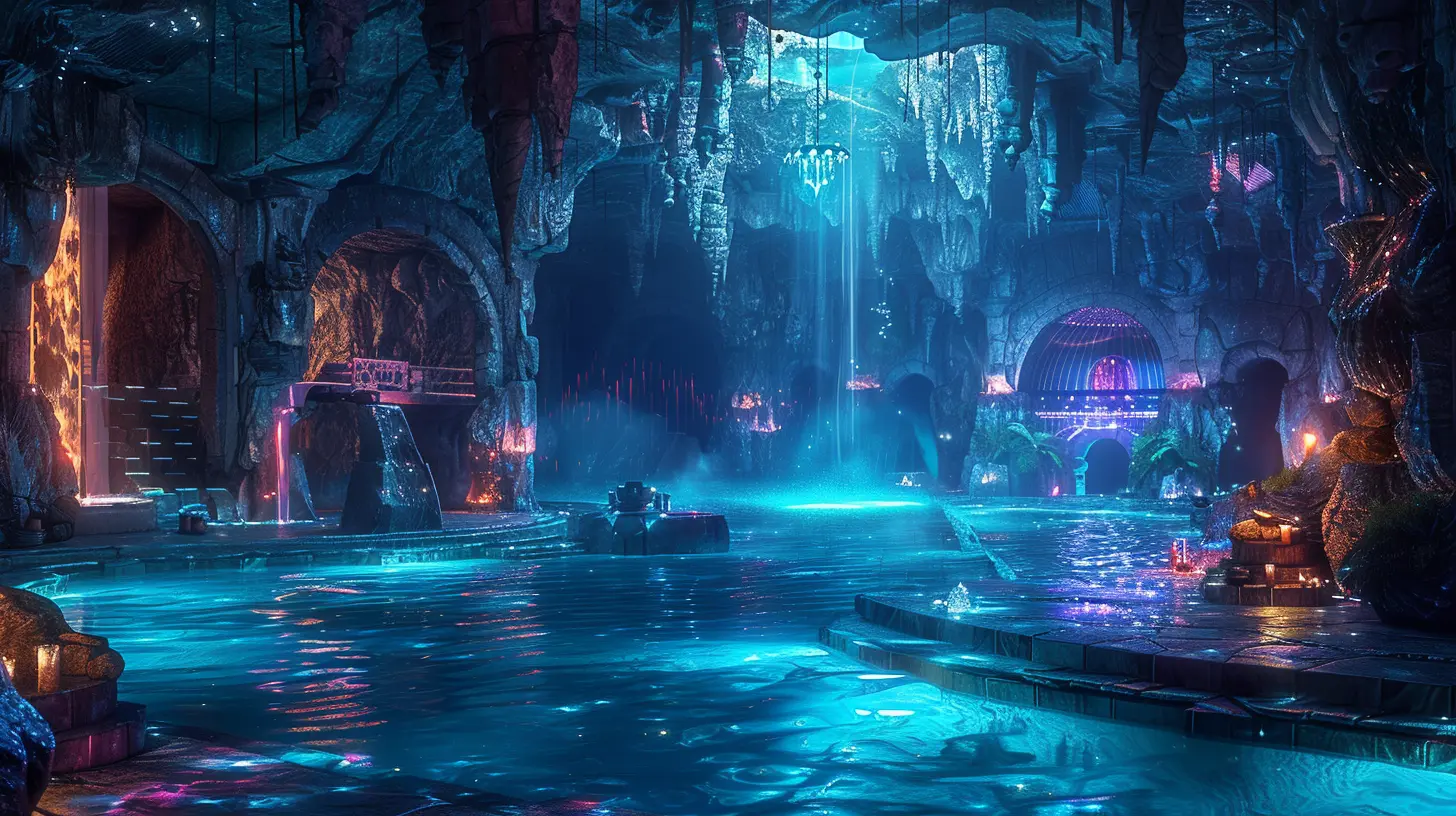
Step 1: Choose Your Lighting Style — Not All Heroes Wear Capes
Let’s talk lighting personality. Your cave lighting should match your gaming soul. Are you a neon-loving RGB maniac or a subtle underglow minimalist? There’s no wrong choice, but there is a right vibe for you. Let's break down the contenders.The RGB Rainbow Rider 🌈
If your favorite word is “aesthetic” and you want your desk to rival the inside of a spaceship, RGB is your ride or die. Sync it up with your keyboard, mouse, and heck—maybe even your cat’s collar. (Okay, don’t actually RGB your cat.)- Pros: Customizable, immersive, can react to your gameplay.
- Cons: Can get intense. Don’t overdo it unless you like living in a Vegas arcade.
The Moody Minimalist 🌑
Just a few LEDs under your monitor and a soft lamp in the corner? Now that’s a vibe. Perfect for late-night gaming while sipping tea like a victorious hobbit.- Pros: Simple, classy, easy on the eyes.
- Cons: Might lack in WOW factor.
The Hybrid Hero 🚀
Can’t decide? Go hybrid. A little RGB flair around your desk and calming ambient lights on the walls. It's like peanut butter and chocolate—but for your eyes.
Step 2: Map Out Your Lighting Zones Like a Dungeon Master
One light to rule them all? Not so fast. Your room has zones, and each one deserves its glow-up.1. Desk Lighting – The Main Stage 🎮
This is your command center—the eye of the storm. You want lighting that enhances your monitor without creating screen glare.- Top Pick: LED light bars behind or under the monitor.
- Pro Tip: Bias lighting (a soft light behind your screen) is a game-changer. It reduces contrast between your monitor and the dark room, saving your peepers.
2. Wall & Backdrop Lighting – The Ambiance Architect 🧱
This is where the magic starts. Some strategically placed lights around your walls or behind your shelves can completely change the tone of your space.- Top Pick: LED strip lights or smart wall panels.
- Cool Trick: Create a color theme that matches your favorite game. Cyberpunk night? Battlefield bunker? Stardew cottagecore? You do you.
3. Ceiling & Overhead Lighting – The Overlord 👀
Don’t ignore the top of your cave! Overhead lights can elevate the entire room (literally and figuratively).- Top Pick: Dimmable LED ceiling lights or even a funky color-changing bulb.
- Avoid: Harsh, cold lights that resemble interrogation rooms.
4. Accent Lighting – That Extra Sauce 🔥
Extra lights like lava lamps, desk figurine spotlights, or even light-up Funko Pops? That’s personality, baby.- Gamer Flex: Add light effects to your display shelves or console station.

Step 3: Choose the Right Color — Because Gamers Have Taste Too
Let’s channel our inner Bob Ross for a sec. Color temperature totally affects mood. Here’s the rundown:- Warm White (2700K–3000K): Cozy, relaxing—great for casual gaming and chill vibes.
- Cool White (4000K–5000K): Crisp and alert—better for strategy, focus, and “sweaty lobbies.”
- RGB (All the Freakin’ Colors): Great for immersive gaming and putting on a light show when you win.
Play around with color themes for different moods. Maybe go red when playing horror games (creepy, right?), blue for chill streams, or rainbow puke for Friday night chaos.
Step 4: Smart Lighting – Because Buttons Are So Last Century
If you’re still flipping switches manually, welcome to the future, my friend.The Power of Voice Commands
Hook your lights up to Alexa, Google Assistant, or Siri and live like a sci-fi hacker. "Hey Google, initiate battle mode!" and suddenly your room glows red like a doom lair? Yeah, that’s living.Lighting Apps That Do the Job
Don’t want to talk to robots? Fine! Most smart LED brands come with apps that let you adjust light levels, set schedules, or sync your lights with your games.Popular options:
- Philips Hue (fancy and pricey, but reliable),
- Govee (budget-friendly and creative),
- Nanoleaf (modular wall panels for the artsy types).
Step 5: Sync Your Lighting With Your Setup — Because Details Matter
We’re not here to slap LEDs randomly and call it a day. You’re building a gaming temple, not decorating a Christmas tree.- Match your lights with your hardware and peripherals.
- Use light zones to guide the eye and create depth.
- Avoid color conflicts—unless you want your room to look like a Skittles commercial gone rogue.
Bonus Style Points: Match your lighting theme with your in-game content. Purple for League of Legends' Jhin main? Hell yeah. Blood red for your DOOM runs? Metal.
Step 6: Don’t Cook Yourself — Mind the Heat
We love LEDs because they’re energy efficient and don’t turn your cave into a sauna. But if you’re using older halogen or incandescent bulbs (why tho?), you might be cooking your precious components—or yourself.Stick with LEDs, and make sure your light setup has ventilation. Overheating your lair is how you end up sweaty for the wrong reasons.
Step 7: Lighting Effects for Peak Gamer Vibes 🎆
Here’s where things get spicy. Use effects to immerse yourself in your games:- Reactive Lighting: Sync RGB lights with in-game events. Fireball explodes? Your room flashes orange. Got sniped? Boom—blood red light surge.
- Pulse & Fade: Smooth transitions keep your vibes chill, especially during casual gaming or livestreaming.
- Strobe with Caution: Flashy is fun… until it feels like a rave in your skull. Keep strobe settings for parties or game launch celebrations.
Step 8: Budgeting Like a Boss – Because We Gotta Eat Too
Let’s be honest—not all of us are oil princes with unlimited RGB funds. The good news? A baller setup doesn’t require spending your GPU budget on lights.Budget Gamer (~$50)
- USB LED strips- Clip-on RGB lights
- App-controlled single bulbs
Mid-Tier Gamer (~$150)
- Smart strip lights around the room- Reactive LED light bars for monitors
- Mood lamps or wall panels
Baller Gamer ($300+)
- Entire smart lighting ecosystem (Hello, Philips Hue)- Nanoleaf panels or Govee Glide bars
- Full-room reactive RGB synced to PC
Bonus Tips to Max the Vibe 📈✨
- Use dimmers: Day vs night lighting is a thing. Your 2AM vibe should not match your Sunday afternoon grind session.- Command strips are your best friends: Don’t drill holes in your walls. Your landlord will thank you.
- Hide your wires: Nothing kills ambiance faster than a jungle of cords dangling like snakes.
Final Thoughts: Let There Be (Awesome) Light
Creating the ideal ambient lighting for your gaming cave doesn’t require an electrician’s license or a NASA budget. It's all about setting the mood, protecting your eyes, and showing off your gamer personality in LED form.Think of your lights like your gear—it’s not just for show; it levels up your entire experience. Whether you’re flexing on Twitch, grinding till dawn, or simply vibing after a long day, the right light setup will make your gaming cave feel like your very own digital throne room.
So go forth, fellow gamer. Grab those RGB strips, slap on that bias light, and build a cave so cozy and epic, even Gandalf would say, “You shall not pass—this lighting setup without compliments.
all images in this post were generated using AI tools
Category:
Gaming GearAuthor:

Aurora Sharpe
Discussion
rate this article
2 comments
Rosalind Stewart
While ambient lighting enhances immersion, it's crucial to balance aesthetics with visibility. Overly dim spaces can strain eyes, detracting from the gaming experience. Moderation is key.
November 9, 2025 at 3:53 PM

Aurora Sharpe
Absolutely! Finding the right balance between aesthetics and visibility is essential for an optimal gaming experience. Moderation in lighting helps maintain immersion without causing eye strain.
Nym Fry
Creating the perfect ambient lighting can transform your gaming cave into an immersive experience. Focus on adjustable RGB options and layering techniques to enhance mood, reduce eye strain, and elevate your gaming sessions to new heights.
July 27, 2025 at 3:06 AM

Aurora Sharpe
Absolutely! Adjustable RGB options and layering techniques are key to achieving the perfect ambient lighting, enhancing both mood and comfort for immersive gaming experiences.


